Bank Code/BLZ
Description
ClassiX® manages a register of bank codes or bank identification numbers to protect you from incorrect entries. If you confirm a bank code with RETURN somewhere in the program, the system searches for a corresponding entry in the bank code/ sort code list. If there are several entries for the entered bank code, you can select the correct bank from a list.
It is very common that you will find several entries under one bank code, this also applies to the SWIFT code. These codes are not unique. Internally, however, the individual entries are distinguished by a - unique - consecutive number of the data record.
This register can be loaded from files provided by central banks (see below). You can also do this several times to update your register. When you update, the record is checked based on its serial number. Since only this sequence number of the data set allows a unique allocation, it is not possible for the user to change this field.
Functionality
Input window
This window is used to maintain bank code/BLZ. You can select a bank code by entering the desired number in the Number field and confirming with RETURN. If you want to call up the list window, you can select the menu item "Search".
| button | Description |
|---|---|
| Define validity of bank code/ Sort code |
| Menu item | Description |
|---|---|
| Search | Call up list window |
| Field | Description |
|---|---|
| Country name | You must set the correct country name as the first information of a bank code, as this can change the input mask and other information. By default, the country name is assumed to be the country of the client. |
| running time No. | Automatically assigned consecutive data record number |
| BIC | Bank Identifier Code; enables international payment transactions. This code should refer to the bank branch. |
| Bank Code/BLZ | Bank code of the bank branch for national payment transactions, e.g. in Germany the bank code. The format of the bank code can be defined with a counter "CX_BANK_CODE". Default setting is the German format of the bank code "000 000 00". |
| Bank | Bank name to the bank code/BLZ. There may be more than one bank to a bank code/BLZ, but in this case they must be clearly distinguished by a different location. |
| short name | Short name of the bank at the location |
| POSTCODE | Postcode of the bank branch |
| Place | Location of the bank branch |
| button | Description |
|---|---|
| OK | Changes to the bank code/BLZ are saved. If no changes are made, the button is locked. |
| New | The input window is cleared. |
| Delete | The displayed bank code/BLZ is deleted. |
| Close | The window is closed without saving changes. If you want to save the changes, you must press the "OK" button. |
List window
Used to list the bank codes for bank branches for national payments.
| Menu item | Description |
|---|---|
| Shop | - |
| : Download German BLZ | Download or update the German bank codes issued by the Deutsche Bundesbank for the first time. In the case of an update, this can take longer than the initial loading process, as all necessary existing objects are checked |
| : Download complete catalogue | Under this menu item you can download the so-called complete index of the Deutsche Bundesbank. The name of the file has the following format "blz*.txt". You can find the file on the following page of the Bundesbank, please make sure that you always load the latest file: More information about this standard can be found on the same page |
| Options | - |
| : Validity | - |
| : : valid objects | Only valid bank code/BLZ are listed |
| : : all objects | All bank code/BLZ are listed |
| : Number of objects | - |
| : : All objects | All bank code/BLZ are listed |
| : : XXX Objects | A fixed number of bank codes/BLZ are listed |
| : : 100 objects | Only the first 100 bank code/BLZ are listed |
| Symbol | Description |
|---|---|
| Create new bank code/BLZ | |
| Edit Bank Code/BLZ | |
| Delete Bank Code/BLZ | |
| Print Bank Code/BLZ |
| Field | Description |
|---|---|
| Country name | The searches carried out only produce results within the country set. By default, the country name of the client's country is taken as the country name. |
| Bank Code/BLZ | Search for the bank code/BLZ. |
| Bank | Search for the name of the bank. Search with wildcards is possible |
| POSTCODE | Search by postcode |
| Place | Search for the place. Search with wildcards is possible |
| BIC | Search by BIC code |
| running time No. | Search by serial number |
| button | Description |
|---|---|
| Edit | The current bank code/BLZ is displayed in the input window. |
| New | An empty input window opens. |
| Delete | The selected bank code/LED is deleted. |
| Close | The window is closed. |
Selection window
This window is used to select a bank code.
| Menu item | Description |
|---|---|
| Options | - |
| : Validity | - |
| : : valid objects | Only valid bank code/BLZ are listed |
| : : all objects | All bank code/BLZ are listed |
| : Number of objects | - |
| : : All objects | All bank code/BLZ are listed |
| : : XXX Objects | A fixed number of bank codes/BLZ are listed |
| : : 100 objects | Only the first 100 bank code/BLZ are listed |
| Field | Description |
|---|---|
| Country name | The searches carried out only produce results within the country set. By default, the country name of the client's country is taken as the country name. |
| Bank Code/BLZ | Search for the bank code/BLZ |
| Bank | Search by bank name |
| POSTCODE | Search by postcode |
| Place | Search by location |
| SWIFT | Search by SWIFT code |
| running time No. | Search by serial number |
| button | Description |
|---|---|
| OK | The selected bank code/BLZ is taken over. |
| Close | The selection is cancelled. |
Related topics
Technical documentation
Overview
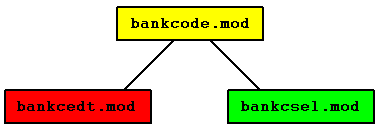
Bank Code Basic Module
Module name
bankcode.mod
Classes
Security
In addition to restricting access rights via the class and its data fields, the module can be restricted in its use via some of the received messages.
| Message | Parameters | Function | Security |
|---|---|---|---|
| BANK_CODE_CHANGED | Bank code object | Bank code has been changed | |
| BANK_CODE_CREATED | Bank code object | Bank code was generated | |
| BANK_CODE_DELETED | Bank code object | Bank code was deleted |
| Message | Parameters | Function | Receiver module |
|---|---|---|---|
| EDIT_BANK_CODE | NULL or bank code object | Call up the input window for bank code | Bank code editing module |
Bank code editing module
Module name
bankcedt.mod
Classes
Security
In addition to restricting access rights via the class and its data fields, the module can be restricted in its use via some of the received messages.
| Message | Parameters | Function | Security |
|---|---|---|---|
| BANK_CODE_CHANGED | Bank code object | Bank code has been changed | |
| BANK_CODE_CREATED | Bank code object | Bank code was generated | |
| BANK_CODE_DELETED | Bank code object | Bank code was deleted | |
| EDIT_BANK_CODE | NULL or bank code object | Call up the input window for bank code | |
| LIST_BANK_CODE | Collection Bank Code objects or NULL | Call up list window for bank code | |
| LOAD_BANK_CODE | Import bank code |
| Message | Parameters | Function | Receiver module |
|---|---|---|---|
| BANK_CODE_CHANGED | Bank code object | Bank code was changed | |
| BANK_CODE_CREATED | Bank code object | Bank code was generated | |
| BANK_CODE_DELETED | Bank code object | Bank code was deleted | |
| EDIT_BANK_CODE | NULL or bank code object | Call up the input window for bank code | Bank code editing module |
| SHOW_PREVIEW | Widget | Print Preview | Print Preview |
Bank code selection module
Module name
bankcsel.mod
Classes
Security
In addition to restricting access rights via the class and its data fields, the module can be restricted in its use via some of the received messages.
| Message | Parameters | Function | Security |
|---|---|---|---|
| BANK_CODE_CHANGED | Bank code object | Bank code has been changed | |
| BANK_CODE_CREATED | Bank code object | Bank code was generated | |
| BANK_CODE_DELETED | Bank code object | Bank code was deleted | |
| SELECT_BANK_CODE | Collection Bank Code objects or NULL, recipient of the response | Call up selection window for bank code |
| Message | Parameters | Function | Receiver module |
|---|---|---|---|
| BANK_CODE_SELECTED | Bank code object, recipient | Bank code was selected | |
| EDIT_BANK_CODE | NULL or bank code object | Call up the input window for bank code | Bank code editing module |